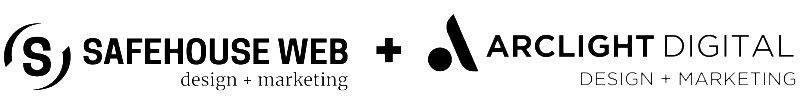Giving your customers a way to learn more about you and your credibility – is it important? Aside from the vital need for your business to be represented by a professionally built website, it needs to be complimented with other credible means for potential clients and current customers to learn who you are and what you stand for.
Yes, Facebook and Twitter are the more commonly known and more widely used platforms in today’s social media, but the quality vs. quantity argument is won, hands-down, by LinkedIn. Not to say the other two aren’t valuable or that you should disregard them – you shouldn’t. I maintain a presence on both Facebook and Twitter for my own business and they both have their own value. But, by all means, take the time to establish and maintain a good LinkedIn presence if you want to leverage your industry’s professional networking.
Here is mine, as an example: http://www.linkedin.com/in/scottkindred/.
LinkedIn provides today’s best and most respected arena for professional networking and that’s what makes it a superb value. It’s free. It’s not populated by scam, spam and teenage jam and the keepers of LinkedIn have done a pretty good job of making sure things stay that way.
Once you are set-up on LinkedIn, here are five good tips to keep in mind and keep in practice:
LinkedIn attracts dedicated users who are serious about business. Here’s how to connect with them using the fast-growing service’s most powerful new tools.
1. Customize your URL
Custom domain names are available on LinkedIn. Visit the “Edit Profile” tab and click “Public Profile” at bottom left. Once you are on this page, you will see “Your current URL” on the far right. Use this to customize your LinkedIn domain name and better brand your LinkedIn profile.
2. Export your connections
Grab all of your LinkedIn connections an put them into your address book. Whether it’s a mail client like Outlook, Yahoo or Gmail, do this so that you have ready access to emailing people in your LinkedIn network. The best method is to place the contact information into one place that can be synced to all your devices; I like Gmail and am heavily considering iCloud. On your LinkedIn home page, select “My Connections” to view a list of all your LinkedIn contacts. At the bottom of the page click “Export Connections,” which will pull all this contact info in a format suitable for your address book.
3. Create a resume
If you’ve already filled out your LinkedIn profile information, you have already created a foundation for a resume. From an Executive style presentation to a more casual layout, the Resume Builder tool will take much of the tedium out of the resume building process. You can then export the resume or share it easily, and make edits whenever you like..
4. Use the LinkedIn Groups
Groups contain a wealth of relevant conversations within LinkedIn networks and shared interests. If you are not sure which group to join, click on “Groups You May Like” to get started. To learn more about the benefits of Groups and what LinkedIn has planned for this feature in the future, visit their online tutorial. Another snap way of actually creating the conversations you would like to participate in is to start your own group – this is easily done with step-by-step instructions from the Group page.
5. Use “Signal” to discover relevant news and information
Once you’ve gotten somewhat settled into LinkedIn, check out the feature called Signal. This tool lets you easily monitor updates within your network and, even more powerful, filter information so you can also see what the people in your extended circle (2nd and 3rd connections) are posting. You can also filter by industry or location, so you can zoom through the chatter you don’t care about.
These five actions will give you a good foothold into what has been a very productive networking tool for some very serious business people. Not to mention the distinction and professionalism you can use to build your business credibility.
Need help getting your LinkedIn profile established? Feel free to contact us. Do you have your own experiences about what does and does not work with your LinkedIn efforts? Please share them here!