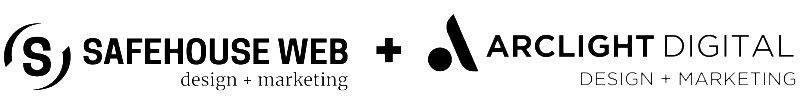Remove Google reCAPTCHA badge in WordPress
The Google reCAPTCHA badge is automatically added to the bottom right corner of website pages when reCAPTCHA version 3 is activated on the website. Aesthetically, this may not be a pleasing thing to website owners and designers and it tends to pit the practicality of the spam prevention afforded by the famous spam blocker against the desire for an attractive visual appearance for the website. Sometimes, functionality of a website is impeded, too, in that the “scroll to top” button seen on many modern websites is obscured by the reCPATCHA badge.

The easy way to remove the badge
This quick 2-step set of instructions shows how the reCAPTCHA badge can be removed by using a short line of CSS.
For WordPress websites, this is especially easy because the above CSS can be copied and pasted directly into the WordPress theme’s settings dashboard; no coding knowledge required.
.grecaptcha-badge { visibility: hidden; }
Step 1
Copy the CSS code
.grecaptcha-badge { visibility: hidden; }
Step 2
Paste the code into your WordPress website by one of three methods:
A. Paste the code into the theme’s “Additional CSS” box, if available in the theme settings.
Paste at bottom of box > Save settings
B. Paste the code into the theme’s “Additional CSS” box available through the WordPress dashboard’s Customizer:
Appearance > Customizer > Additional CSS > Paste at bottom of file > Save settings
C. Paste the code directly into the theme’s (or child theme) style.css file:
Appearance > Theme Editor > Stylesheet (style.css) > Paste at bottom of file > Save changes
Regardless of which method is used to remove the reCAPTCHA badge, complying with legal regulations is highly recommended.
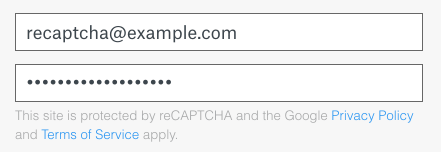
Legal compliance for removing the Google reCAPTCHA badge
According to the Google Developers reCAPTCHA site, hiding the badge is acceptable if attribution is given to the reCAPTCHA branding in conjunction with its deployment; include the attribution verbiage and links with your forms:
You are allowed to hide the badge as long as you include the reCAPTCHA branding visibly in the user flow. Please include the following text:
This site is protected by reCAPTCHA and the Google
<a href=”https://policies.google.com/privacy”>Privacy Policy</a> and <a href=”https://policies.google.com/terms”>Terms of Service</a> apply.
More about reCAPTCHA v3
reCaptcha, the renowned bot detector with anti-bot technology, is invisible to users.
According to BuiltWith, a website profiler, lead generation, competitive analysis and business intelligence tool:
- More than 650,000 websites are using reCaptcha v3
- At least 4.5 million websites use reCaptcha
- 25% of the top 10,000 sites use reCaptcha v3, one of which includes YouTube
Popular use of the Google reCAPTCHA service with WordPress websites comes in the form of plugin integrations. Form-builder plugins like Contact Form 7, Gravity Forms and many others offer easy integration of the reCAPTCHA API by way of copying and pasting a Site Key and a Secret Key into the form-builder’s settings. With that, the form builder provides reCAPTCHA protection for the forms that are built and deployed on the website. Contact forms, login forms, registration forms, etc. WordPress plugins that work with reCAPTCHA are intended to provide spam bot blocking protection.