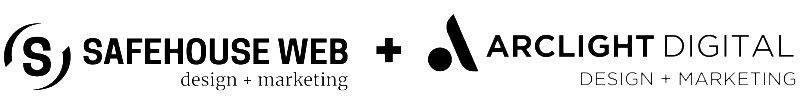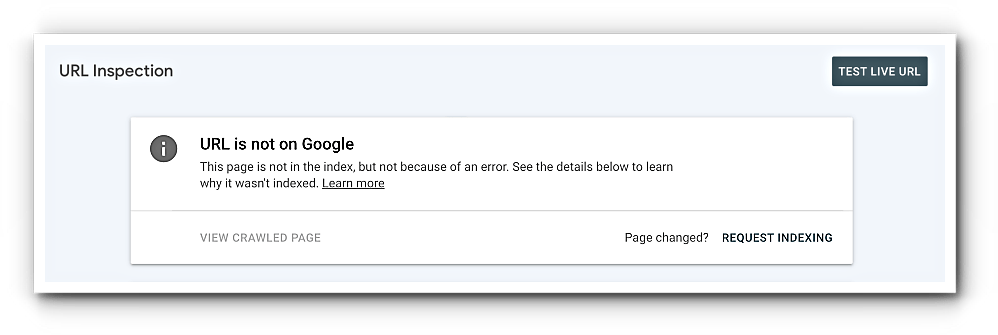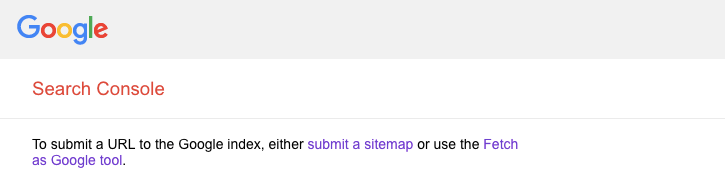Updated November 5, 2021
Submit Your Website For Free
The first step to getting your site online and to get better rankings in Google is to submit your URL to search engines. An example of a URL is www.yoursite.com. Eventually the search engines will find your site but this will help expedite the process.
Once you submit your URL, it could take several days, weeks, or months for the search engines to index your page(s). Results may vary so don’t write this in stone. Factors such as other websites pointing to your site can affect this time as well.
Submit your URL to Google:
As of November 2021, there are two primary ways to submit a URL to Google for indexing:
Method 1: Use Google Search Console’s Fetch & Submit tool
Method 2: Notify Google about new pages with a sitemap file
Steps for Method 1: Submit a URL to Google’s index via Search Console
- From the menu at left, select a property (website) you have verified ownership of
- Select URL inspection
- Paste your URL into the URL inspection field and wait for Google to search for your URL
- When you see the message, “URL is not on Google” (because it is new), select REQUEST INDEXING
- After you have selected REQUEST INDEXING, you are done. Just wait for Google to do its work to crawl your URL and index it.
Google allows site owners to submit up to 10 individual URLs per day.
One limitation of submitting URLs via Search Console is that people are only able to submit URLs of websites for which they have verified ownership. Another change from previous procedures is the the URL submission form that once appeared in the SERPs when searching for “submit URL to Google” has been removed.
As in past processes for URL submissions to Google, the crawling of a website is not immediate or guaranteed. It may take several days for a crawl to occur and for a page(s) to be indexed in search results.
Reference information about how to submit your URL to Google:
Google’s URL submission tool, which formerly allowed users to submit any page to Google’s index, was removed in July 2108.
Want to let us know about new or updated pages 🚀🚀🚀 quickly? Use Search Console’s Fetch & Submit for individual pages, or just have your CMS tell us directly with a sitemap file or feed. Find out more: https://t.co/bl0wECQCNY
— Google Webmasters (@googlewmc) July 25, 2018
Users who go to the public URL submission tool at its previous location will now see this notification about using Search Console or submitting a sitemap:
Steps for Method 2: Submit URL to Google using a sitemap file
1. Create a sitemap of pages on your website that you want Google to index
2. Add the sitemap to your website using a robots.txt file or adding an .xml file or a feed
3. Update the sitemap file each time there are new pages or posts added to the website, or other significant content changes are made
See in-depth guidelines from Google about how to create a sitemap.
If you are using a WordPress-based website, there are sitemap plugins that will do everything for you.
Submit your URL to Bing:
1. Go to the following link: http://www.bing.com/docs/submit.aspx
2. Type in the URL you want to submit, example: http://www.yoursite.com
3. Complete the CAPTCHA or “I am not a robot”challenge
4. Select “Submit URL”
Submit your URL to Yahoo:
**UPDATED November 2021**
1. Go to the following link: http://search.yahoo.com/info/submit.html
2. Click on “Submit Your Site for Free”
3. You will be redirected to Bing. Follow the on-screen instructions for submitting your URL.
Submit your Sitemap to Ask:
Ask does not have an URL submit feature. Until recently, you could submit your sitemap to them. But Ask.com has now retired this feature and says they will be crawling sites instead. So, the next best thing is to add a directive in your robots.txt file that specifies auto-discovery of the XML sitemap.
Like this:
SITEMAP: http://www.the URL of your sitemap here.xml
The sitemap location should be the full sitemap URL.
That’s it! Once you complete the above steps, just sit back and be patient. It takes time for the search engines to index your pages. If you submit more than once, some search engines may consider this spamming which could result in not indexing your site at all.
Do Not Use an Automated Submission Program
Using an automated submission program to submit to multiple search engines at once may be considered spam attempts and is frowned upon by search engines such as Google.
Also note:
You do not have to add all of your URL addresses for your entire site. For example, you do not need to add http://www.yoursite.com/about.hml and http://www.yoursite.com/contact.hml. Simply enter the home page URL and let the engines do the rest.
If your website is not yet encrypted, get an SSL Certificate as soon as possible. This will change your URLs from “http://” to “https://” and you should submit your home page URL to Google once your entire website has been updated with SSL.