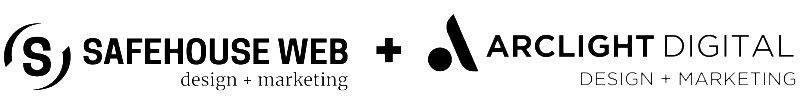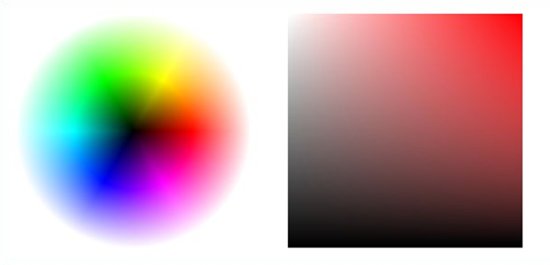Why do you need to know the difference between web-safe and web-smart colors?
A good answer: To make sure your website looks professional, pleasing and consistent across all browser, operating system and modern monitor types.
And to make sure you can have informed and productive relationships with your web designer, logo designer, printmaster, etc. All of these folks (or maybe you’ve struck pay-dirt and have one source that can do of these for you), have a need to use colors that ensure all of your online, print, and promotional collateral match. That simple.
Web-safe colors
These are the original 216 colors that web designers were limited to to because of monitor color display limitations.
Web-smart colors
Most of us are aware of the stunning, crisp images and vivid colors that our monitors produce; they can now display millions of colors instead of hundreds. These days, there is a standard group of 4,096 colors that can be displayed consistently across operating systems and monitor brands.
Unsafe colors
The unsafe colors go outside the parameters of the designated web-smart colors. They might look good to you on your monitor, but you cannot guarantee – or even accuartely guess – what they look like on a different display monitor. Avoiding them all-together is your best choice.
One way you can recognize the smart & safe colors is by the way their names are designated. They always have identical pairs of digits, so #663300 or #554400 are both safe colors; #235c00 is not. #66CC99 or #FF3366 are both safe colors; #FECAFF is not.
An easier way, and one that produces some ready-made color schemes to explore, is to use the 4096 Color Wheel at http://www.ficml.org/jemimap/style/color/wheel.html.
It’s free and you’re going to like playing with it.
A “good” answer was offered, above, to the question of why you need to know about web-smart colors. Have you got the “best” answer or some insight to share here?