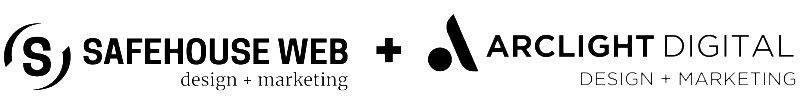Finding the best WordPress plugins for SEO and for social media integration is made easy with this handy infographic. If you have been working with WordPress for a while, you know that finding the best plugin for a specific function and that looks and works well with a specific theme can be daunting. Likewise, if you are new to WordPress, you have probably spent hours searching the Internet, reading reviews and plugin descriptions and maybe even installing and uninstalling various plugins in a trial-and-error frenzy.
Use this overview to help narrow down the best solution for your website. Search engine optimization is crucial to the success of your website as your business’ most important marketing tool. Social media is an undeniable part of a successful online presence and using some of these tried-and-true plugins will help you garner more engagement.

SEO Plugins
All in One SEO Pack is a WordPress SEO plugin to automatically optimize your WordPress blog for Search Engines such as Google.
Improve your WordPress SEO: Write better content and have a fully optimized WordPress site using Yoast’s WordPress SEO plugin. Note for newbies, novices and/or non-PHP peeps: Use caution when you see recommendations about modifying your website’s PHP code to make certain parts of this plugin work.
This all-in-one SEO plugin gives you control over title tags, noindex, meta tags, Open Graph, slugs, canonical, autolinks, 404 errors, rich snippets.
Redirection is a WordPress plugin to manage 301 redirections and keep track of 404 errors without requiring knowledge of Apache .htaccess files.
SEO Friendly Images automatically adds alt and title attributes to all your images improving traffic from search engines.
Platinum SEO Plugin offers an onsite SEO solution for your WordPress blog.
SEO Smart Links provides automatic SEO benefits for your site in addition to custom keyword lists, nofollow and much more.
Controls almost every aspect of your site’s meta-data, including advanced tagging, Analytics, and dozens of plugins.
This plugin allows you to add a Sitemap file to Google Webmaster Tools.
Squirrly SEO Plugin is for the NON-SEO expert.
Social Media Plugins
Share buttons for WordPress including AddToAny’s universal sharing button, Facebook, Twitter, Google+, Pinterest, WhatsApp and many more.
AddThis provides sharing, social, recommended content, and conversion tools to help you make your website content more easily sharable.
ShareThis: Social buttons and social analytics
Social Charge your Content with ShareThis – features Social Analytics, CopyNShare, Open Graph Sharing, and the Hovering Bar!
Adds links to all of your social media and sharing site profiles. Tons of icons come in 3 sizes, 4 icon styles, and 4 animations. The Social Media Widget is a simple sidebar widget that allows users to input their social media website profile URLs and other subscription options to show an icon on the sidebar to that social media site and more that open up in a separate browser window.
Automatically re-publishes blogposts to Facebook, Twitter, Google+, Pinterest, LinkedIn, Blogger, Tumblr, Delicious, Plurk, etc profiles and/or pages. The whole process is completely automated. Just write a new post and either entire post or it’s nicely formatted announcement with backlink will be published to all your configured social networks.
You can make the social media icons appear automatically or you can use social media widgets, short-code or PHP code to display the social media icons where ever you like. If you choose to show Social Media Icon automatically, the icons will fly from top left to bottom right and the social media icons will stay there even if user scrolls the page, thus it floats.
Lightweight, free social media WordPress plugin that allows you to quickly and painlessly add social sharing and following features to all your posts, pages and custom post types.
With Digg Digg by Buffer, you have an all in one social sharing plugin for your blog. Display all social sharing buttons nicely on your blog and make it look like Mashable.
Add facebook, twitter, google +1, linkedin, digg, delicious, reddit, buffer, stumbleupon and pinterest pin it social media buttons to your website in either a floating or sliding panel and see summaries of all your social metrics in the admin social statistics page.
Let your users log in, comment and share via their social accounts with Facebook, Google, Amazon, Twitter, LinkedIn, Vkontakte, QQ and over 25 more. Social Login, Social Sharing, and Social Commenting on your WordPress site captures users’ social profile data, stores them in the WP database and automatically creates profile. Based on the user data and activities, you also get unique Social Analytics.
BONUS SEO TIP
Looking for help on manually submitting your URL to Google, Yahoo, Bing and Ask? It’s one of the basics so check our popular “how to” post if you need some guidance: How to submit your URL to Google, Yahoo, Bing and Ask.