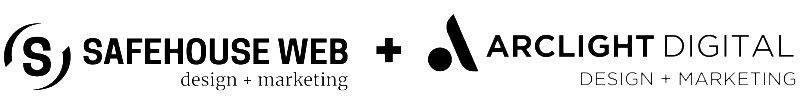It’s a rather radical question but, in fact, IE9 has been making some parts of some websites “invisible.”
Cufon Font Replacement Problem
If you aren’t aware, with Internet Explorer 9 (IE9) cufon doesn’t render anything at all, not even the actual text. This has been a known issue since IE9 was released in the middle of last month and with the beta version, before that. For a variety of reasons, IE is still a very widely-used browser so be sure to do a check of your website(s) to make sure your customers are getting the best of your online presentation.
Specifically, if your website uses cufon font replacement and you have found that all the text on your site that is applied with cufon has disappeared, here are 3 possible fixes for you:
Fix 1
add:
<!–[if gte IE 9]> <script type=”text/javascript”> Cufon.set(‘engine’, ‘canvas’); </script> <![endif]–>
Fix 2
or add:
<meta content=”IE=8″ http-equiv=”X-UA-Compatible” />
Fix 3
or download:
the latest nightly cufon update release and replace your old cufon-yui.js with it.
Need help with any of these fixes? Contact us and we’ll get your website squared away quickly.