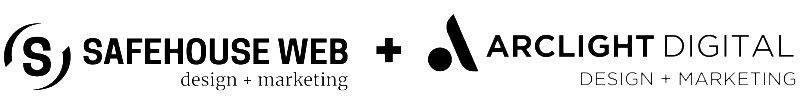Looking out for the best interests and security of our customers is more important than making a sale to them. Do you agree?
If so, think about passing along these nine tips to bolster their online shopping experiences.
Shop from a secure computer.
A computer that isn’t protected by a full-fledged security software suite is more likely to be compromised by malware. Otherwise, all data entered into or transmitted from that computer is at risk — including all forms of personally identifiable information, credit-card numbers and bank accounts.
Shop using a secure connection.
Data can be at risk during transit if an attacker controls the network or uses packet-sniffing software. Protocols such as HTTPS, or secure Web browsing, encrypt communications, but in some advanced attacks even those could fall to a “man-in-the-middle” attack. Nonetheless, always look for the HTTPS “lock” symbol in your browser address window when performing an online purchase.
Use trusted vendors.
Any website can be attacked by hackers, but limiting your shopping to established and trusted vendors limits your exposure. Bookmark the most trusted online retail sites to make sure you don’t get redirected to fakes.
Don’t fall for “too-good-to-be-true” deals.
Online shopping features a lot of incredible, legitimate deals offered by trusted mainstream retailers. But cybercriminals will prey on shoppers’ desire for the lowest prices and will try to slip in a lot of fake deals.
Plan ahead and don’t be rushed.
Cyberattacks take but a split second to occur — sometimes all that’s required is clicking on a link in an email. Look for clues to malicious links, such as an extra “.cc” at the end of what would otherwise be a trusted domain name. Take the time to make sure you’re on the correct website.
Review credit-card and bank statements regularly during the shopping season.
If you find a transaction that doesn’t match your purchases, your account may have been compromised. If so, contact your bank or card issuer.
Use unique passwords and logon information for every site you visit.
No doubt, it’s a pain to remember all those passwords. But if one of them is stolen, a cybercrook will try using it on other websites. Passwords should be as long as possible and contain a mix of upper- and lower-case characters, numbers, punctuation and symbols.
If you’re shopping from a tablet or smartphone, use a trusted vendor’s app, not a Web browser.
Vendors have more control over their own apps than they do over mobile browsers, which often don’t display the Web addresses of the sites to which you’re giving your credit-card information.
Never install software on your mobile device from a website link or code.
Software from locations other than the device’s official “store,” such as Apple’s iTunes Store or the Android Market, has a greater chance of being malicious.
While we spend a lot of time planning and implementing online stores and commerce experiences that make it easier for our customers to enjoy our services and products, it is equally important to spend time to educate and inform them about steps they can take to protect themselves.
9 Tips Source: Don DeBolt, director of threat research for N.Y.-based security company Total Defense.