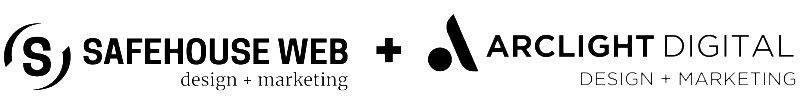Which File Type is Best for Your Graphics?
.jpg, .gif, .png, .eps, .pdf, .tif; file format options or a bad accident involving alphabet soup?
I have never professed to be a graphics guy, an artist or anything close to that. But I do know that having a firm understanding of the basics of which graphics file does what – and where it is best suited to do it – has provided me with substantial progress in my ability to deliver quality products to my clients.
With that in mind, I offer you this ground-level information that has helped me:
Every time a graphic file is saved on the computer, the program saves the artwork with a specific file format. Some formats are high resolution, some are low; some are specific to the native application (like .doc files are MS Word), while others can be used by different computers and different applications.
Just as different software programs are good at performing different tasks, different file formats are good for different purposes. You wouldn’t use Word to construct a large table of financial data; you would use Excel. The same principle goes for file formats, some are suited for lower-resolution web graphics and email, and others are high-resolution graphics for printing.
“Who cares?” you ask. Whether you are the web guy or the business owner or somebody in between, you should.
This can be plainly confusing for a non-expert. In fact, it can be disastrous to spend hours working on a file and have it in the wrong format. Artwork in the wrong file format might be:
- Rejected by a printer
- Incompatible with a computer
- Result in slower download times
- Reproduce over the Internet or on print with unpredictable or ugly results.
NOTE: Slower download times is also directly related to your website’s speed; if an image takes a long time to download, guess what – it takes a long time to upload, too, and slows down your site. You may recall we have previously talked about the importance of page speed to Google, in its ranking of your website.
All of these will result in costing you more time and money. The good news is: experienced, business-savvy designers will know from experience exactly which file type to use for each specific circumstance. For example, I work with an excellent, professional go-to graphics designer, Tristan Denyer at tristandenyer.com, that I call upon when client needs exceed my skills. Most recently, he did some custom icon work for one of my projects and intentionally delivered them to me in .gif format, citing their very lightweight file size; this makes them high-speed loaders!
For those looking for a little extra knowledge, here is a quick overview of when to use which file type:
.jpg – The pronunciation is “jay peg.” Great for web sites and email, this file format compresses continuous-tone images (like a picture with millions of colors) down to a size that can be downloaded from the Internet quickly. The downside to this format is that compressing the image too much will cause it to visibly degrade and look jagged.
.gif – “gifs”, pronounced with a “G”, not a “J.” Also a terrific file type for the Internet and emailing. Gifs do an excellent job of compressing images and making them suitable for fast downloads. In contrast to the .jpg, the .gif is not suited for non-continuous color images, but for solid colored images (some cartoons or clip art is a good example of this). An added bonus is that the .gif images can be placed on a web page with a transparent background, so you can usually layer them on a web page.
.png – “ping” or “p.n.g” is the pronunciation. This format allows users to compress either continuous or non-continuous-tone color images, and to put them on a web page with a transparent background. The .png files are usually larger in file size than the previous file formats. They usually result in larger files and longer download times.
.eps – The “encapsulated postScript” file. These files can be vector or raster – which makes them extremely powerful and versatile. In most every case, an .eps is the first, best choice of professional printers for printable advertising media such as magazines, t-shirts and anything else printable. Web designers and graphic artists love them, too, because they can be more easily manipulated that the other file types. Professionals will typically ask that the artwork be delivered as an .eps file for universality and ease of use. The .pdf file is a commonly used media for print and web materials, as well.
.tif – “tagged image file format.” A wide-ranging color space file format (CMYK, RGB, Grayscale) and cross-platform between Mac and PC. The .tif file format was originally used for scanning, and you will find many scanned images are saved as a .tif file. Printers and advertisers may use final artwork that is designed and delivered in a .tif.
.pdf – “portable document format.” Adobe’s native file format. Most computers have Adobe Acrobat already installed, but it can also be downloaded at Adobe for free. The .pdf has a wide range of uses on the web, to include interactive forms, as well as for printing.
Top 6 Signs You Have Used The Wrong File Format:
- The Internet looks at its watch, looks at you, looks at its watch again and then starts tapping its toe
- The printer you are using starts to laugh at you
- The printer you are using starts to cry in front of you
- Clients complain that you are filling up their mailbox with large image files
- Visitors to your web site tell you that your company logo looked 3rd grade-ish and/ more like a week-old melted gummy bear
- You have decided on which file format to use based on a Magic 8 Ball