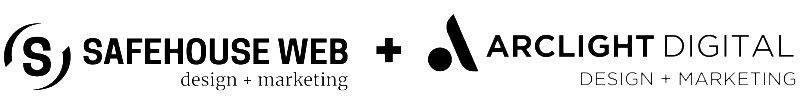Administrative Level Access: Gone
“My web guy didn’t give me administrator level access when he built the site and now he’s not answering my emails.” Sound familiar? It does to me. Unfortunately, this has become a more common cry from the unsuspecting small business owner. In the past week alone, I have done jobs for three people who wanted to do SEO improvements to their website but didn’t have the access to do so.
Fact: The web guy who builds your website and then fails, intentionally, to provide you with full administrative access to that website is unethical.
Strong words? Yes. Calling someone unethical is akin to calling them a liar, a cheat or a steal. But the reason for my strong words is inspired by the growing number of people who have come to me for help because their web guy has intentionally not given them full access to the website. And this means that they (the owner of the website) are not free to do whatever they want, and whenever they want, with their most valuable marketing tool.
Does this sound like a major problem to you?
Would you be infuriated by the fact that someone – your very own web guy – has intentionally withheld access in order to prevent you from doing business with anyone but him? He is the only one with the keys, so you have no choice but to do business with him for your website’s software updates, edits, maintenance, security and search engine optimization.
Need to change some pictures on your website? Call the web guy.
Need to add a new promotional offer? Call the web guy.
Want to upload a new form for your customers to use? Call the web guy.
Want to do some SEO work to improve your Google search results? Call the web guy.
Need to change your keywords and optimize your on-site content? Call the web guy.
The pattern here is obvious. We have to call him in order to get anything done. And it costs money each time we call him.
User Case:
[message_box title=”USER CASE:” color=”yellow”]
I had an overpaid consultant set up my site and take the money and run. He has basically locked me out from most of the admin panel including settings and plugins and all…
I need to be able to get into admin to make changes as there are no Meta descriptions and tags…
Please help asap.
Burt
source: WordPress Support Forum
[/message_box]
Captive Client
We have all heard the phrase, “captive audience,” right? We are part of a captive audience when we are in a place where there is no readily available exit. When we are on the airplane, for example, or the subway or perhaps even while in line at the DMV, we are a captive audience. To varying degrees, we are not able to control our own outcomes.
A definition of captive audience: Listeners or onlookers who have no choice but to attend. This expression, first recorded in 1902, uses captive in the sense of “unable to escape.”
Likewise, when the ill-intentioned web guy withholds access to our website, access to our website hosting control panel and access to our FTP ability, he has turned us into a captive client. We have no choice but to do business with him. Or worse, no choice but to watch our website languish as it slips further and further down the slope of search engine results because the web guy isn’t calling back…
How to Get Your Website Access Back
Now we’ll look at how to get out from under the thumbscrew of somebody who has done this to you. It’s a simple but sensitive 3 step process:
Step 1: Gather your website hosting access credentials.
This is the sensitive part, because if you have searched high and low through your email archives and simply cannot find anything with login credentials for XYZ Hosting Company, you are going to have to ask for this info from whoever set up your website hosting service. This may very well be the web guy.
Step 2: Contact a reputable web services provider, explain the situation and ask them to restore your access to your website.
This part requires a bit of strategy. Here is my recommendation: Contact the reputable web services provider in advance of making any requests of your current web guy. The reputable web services provider needs to know the sensitivity of the situation and needs to be able to act on a moment’s notice, as soon as you have the access credentials. To do so, there needs to be prior planning between you and the reputable provider.
After Step 2 is completed, you can expect your reputable provider to restore your access via one of the following methods:
- FTP
- MySQL
- phpMyAdmin
Step 3: Remove the initial web guy’s access to the website, hosting, FTP, etc.
There is no need to take a chance that an emotional response to your actions could result in vandalism or destruction of your website. Ask your reputable provider to remove or change all pertinent user names and passwords. This generally includes:
- WordPress login
- Website hosting provider control panel
- FTP user(s)
- MySQL/phpMyAdmin
- Email password(s)
Do not overlook immediately changing your own email password, too. Oftentimes, the web guy has been given access to your email account to conduct administrative work with setting up your website and your hosting or other services. Don’t take the chance that all the newly regained ownership of your website could be ruined by having a still-unsecured email account. Change your email password.
I have to close this section with a few cautions
- Beware of contractual obligations between you and the web guy.
- Refrain from engaging in accusatory conversations with the web guy. Simply and politely state that you are seeking full control of, and access to, the website that you own.
- Refrain from derogatory statements about the web guy to other people. Instead, tell people that you have moved to a professional web services provider in whom you have a higher level of comfort with, and who has your best interests in mind.
How to Prevent WordPress Lockout
Following these three simple steps in the very beginning will save you from a ton of hassle, wasted money, wasted days and wasted nights.
Access Credentials. Every website owner must have:
- Domain name Registrar. User name and password.
- Website hosting provider control panel. User name and password.
- Website. User name and password
Use the above list, verbatim, if you like, to tell your web guy exactly what information you expect from him. And if you really want to think a few steps ahead, educate yourself on how to write a website rfp; this will give you even more insight into what you should ask for and what you should get from your web guy.
Items A and B are sometimes the same. This will be the case when your domain name is registered through the hosting provider. In these cases, it is accessible through the hosting control panel. But be sure to ask your web guy about this and be confident in the answer you get! If you are not confident, please do not assume “everything is going to be ok.” Ask an expert. This is the most crucial piece of your entire online presence, technologically speaking; without control of your own domain name, you and your website are definitely a captive client.
No control of your domain name = No control of your online presence
When items A and B are not the same, make sure you get access credentials for each. For example, your domain name may be registered at Network Solutions but your website is being hosted at Dreamhost. This would denote having two separate sets of login credentials.
Some key take-aways
- Engage a professional web services provider who exhibits trustworthiness right off the bat. You’ll know it when you see it.
- Educate yourself about the three pillars of any website:
- Domain Name
- Website Hosting
- Website Platform
- Remain calm if you find yourself in any of the bad situations described above. Take thoughtful and sensitive action to resolve the situation — contact us for a bit of free advice, if you like.
This article began with a statement that the web guy with intentions to make you a captive client is an unethical web guy. Have you had any experiences like this with your website?